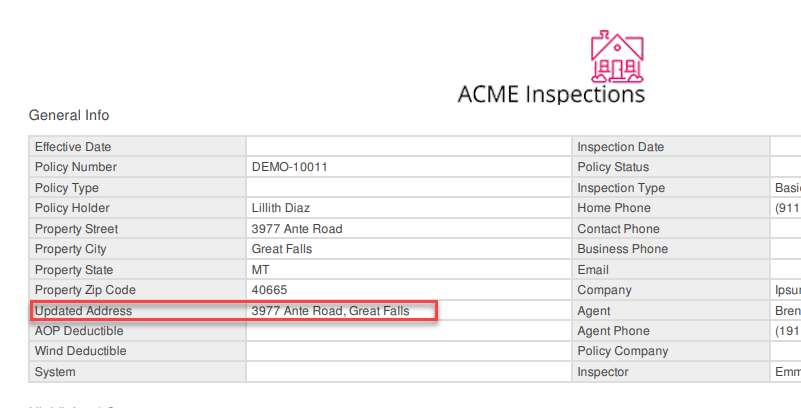Change Contact Details and Property Address
If you find the telephone number, email address or an address of a property, given by the Insurance company, is incorrect then you can easily change it in the Inspection Overview page.
How to Change an Address
Log into the Four Site web app and go to your Inspections list in the Home page. Find the inspection and click on the ‘Go’ link, this will open in the Inspection Overview page:
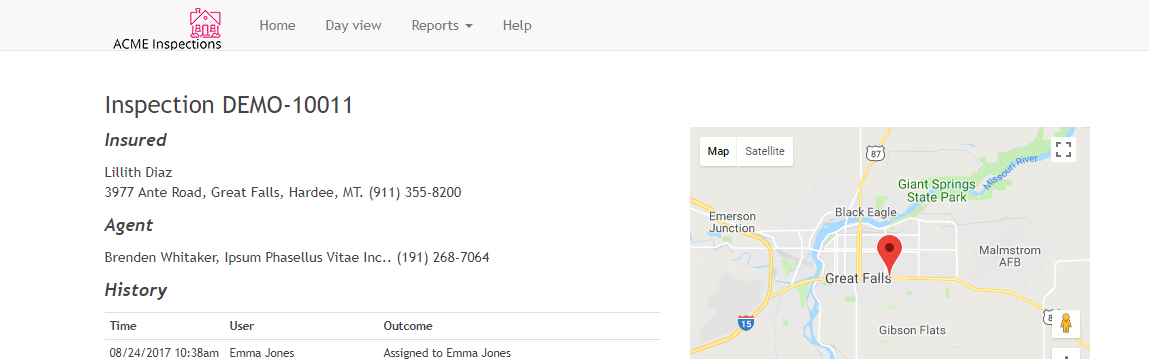
Scroll or move down the page to find the Update Address section. This displays the current details held in the Four Site system, for the owner and property:
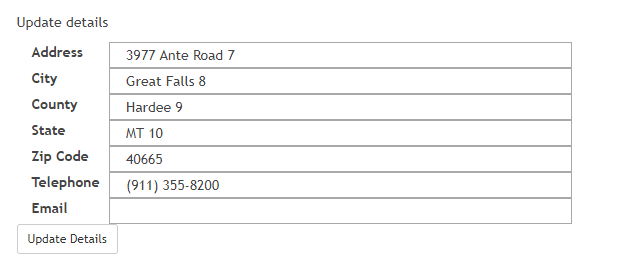
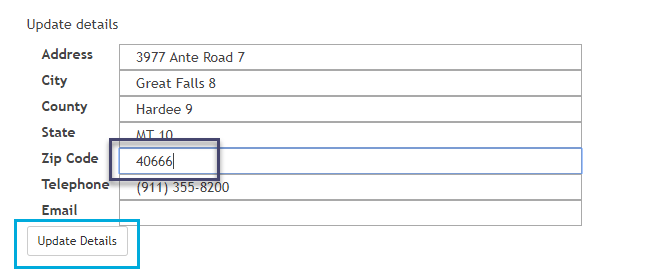
Amend the details and once finished press the Update Details button:
Once the address has been updated, you will receive an on-screen message:
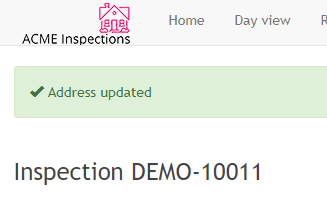
The change will also be recorded in the History table in the Inspection Overview page:
Once back in the Home>Inspections list page the inspection will display the updated address:
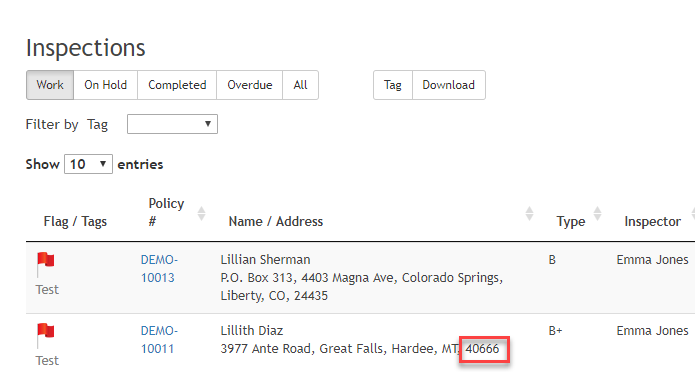
Inspection PDF Report
Any change of contact details (Telephone number and email address) are updated in the Inspection Report, while the address change is noted in the Updated Address field.
The address details in Property Street, Property City, Property State and Property Zipcode are not changed as these come from the Insurance Company. Any address changes an inspector or administrator has made in the Four Site web app are displayed in the Updated Address field: