Accessing an Inspection
To access an inspection, go to the Home page to view your inspection list. Click on the ‘Go’ link of the inspection in the Inspections table:
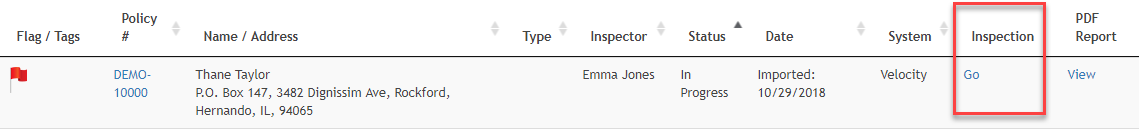
This will display the inspection details and allow you to carry out the inspection. Check out the article on Carrying Out Inspections.