My Inspections
Inspections Table
The Inspections table displays the list of inspections assigned to you with an overview of each inspection:
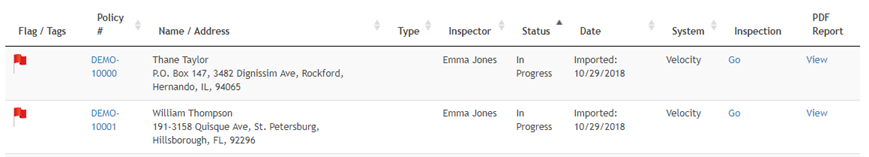
-
Flag – As there is a time limit to complete inspections the flag gives you an easy to view identifier to the inspections that need most attention. Check out the flags article for more details.
-
Policy #– Displays the policy number which is a link into the insurance policy report.
-
Name/Address – Displays the name and address of the policy holder.
-
Type – Displays the inspection type. Check out inspection type article for more details.
-
Inspector – Displays the inspector who has been assigned the inspection.
-
Status – Displays the status of the inspection. The status can be New, In Progress, On Hold, Completed or Overdue.
-
Date – Displays the inspector who has been assigned the inspection.
-
Inspection – Click on the Go link to open the inspection ready for editing.
-
PDF Report– Click on the View link to open the inspection PDF report.
When you first go into the Home page it displays the list filtered by your current work, this is inspections with a status of new or in progress. This filter can be changed to show different inspection statuses (see the Inspection Table Filters article) ).
Inspections List Sort
The list of inspections can be sorted by clicking the table heading e.g. if you want to sort the list by Policy number then click on the ‘Policy #’ table heading, this will sort it in ascending order; click on it again to sort in descending order. Sorting will work on the following columns:
-
Policy Number (policy #)
-
Name/Address
-
Type
-
Inspector
-
Status
-
Date
Page Navigation
The list displays 10 records per page. To move between pages, use the page navigation buttons at the bottom of the page:
Alternatively, you can use the Show inspections dropdown to change how many records you would like each page to display:
Click on the field to display the list of 10, 50, 100, 500 or All and select one. The table will then change to display that number of records on each page.